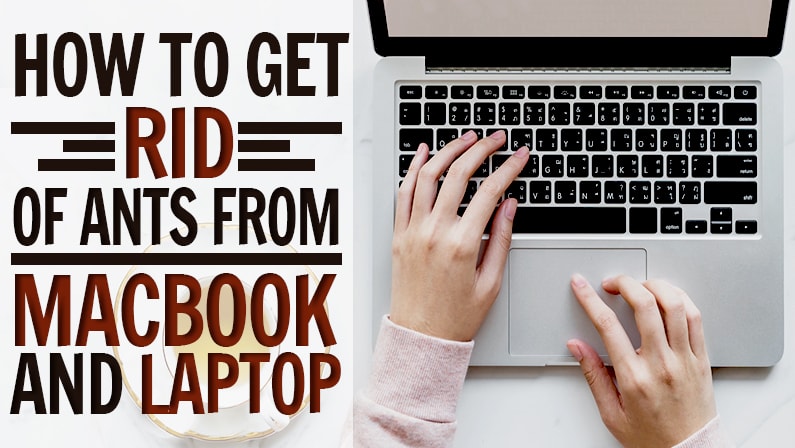Laptops are essential to us for our routine work. Does it ever occur to you that when you are using your laptop, and all of a sudden, ants start to come out of your keyboard or other places of the laptop?
Well, you don’t need to panic as we have got the solution and precautions to protect your laptop from ants in this article.
How to Protect Laptop from Ants? Yes, you can protect your laptop from Ants by using a vacuum cleaner, cotton soaked in petrol, small micro-fiber cloth, sprinkling water on the laptop screen, and exposing laptop to heat.
Why are ants attracted to laptops?
Ants live in colonies. They work in teams. They are mostly found in tropical areas with relatively hot temperatures. They are in search of new nests to lay eggs.
Some species of ants hunt down places like electronic appliances to nest. Some of the commonly known species are:
- Rasberry crazy ant
- Pharaoh ant
- Electric Ant
Contents
- 1 How to Protect Laptop from Ants?
- 2 Heat exposure to keep ants away from your laptop
- 3 Cleaning/Servicing
- 4 Vacuuming to protect laptop from ants
- 5 Petrol or Naphthalene
- 6 Water-Bridge method
- 7 Can ants damage our laptop?
- 8 How Ants enter the Laptop?
- 9 How to know there are ants in your laptop?
- 10 How to prevent a future attack of Ants on your laptop?
How to Protect Laptop from Ants?
Ants tend to find dark and cooler places to lay eggs. These places may be cracks in the wall or holes, and a laptop might be a perfect place for them to find shelter, food, and to lay eggs. The Queen Ant can lay thousands of eggs at a go.
Most ants are attracted to electricity and metal bodies; this is why they like to make nests inside electronic appliances.
The perfect place to lay eggs or make a nest is under the keys of the keyboard, or into the DVD player. You should always maintain a clean DVD drive on your laptop.
Heat exposure to keep ants away from your laptop
Turn off your laptop; take it out in the sunlight for some while. 15-20 minutes would be fine. You might want to cover your screen with a cloth so that it may not be exposed to direct sunlight.
Ants will get heated inside the laptop, and they will find a way out of that oven. But be careful not to put your computer longer as the heat radiation may damage the internal components.
Cleaning/Servicing
It is recommended to take your laptop to the authorized repair center so that they may serve it.
Or go to the local service center; ask them to service the laptop. It’s a small process, in which they will open the computer and thoroughly clean it. I have just posted a detailed guide on cleaning laptop screen.
Vacuuming to protect laptop from ants
Vacuuming can also be proved fruitful in this case. Sometimes the dead parts of an ant get stuck in some areas of the laptop that attracts other ants.
Vacuuming that area and cleansing it can work perhaps. You can use a portable vacuum cleaner to get rid of ants from your laptop.
You should take great care of the pressure; it should not be high. Keep trying vacuuming it until all the ants are gone.
You should use a small portable Vacuum cleaner for laptops. This also helps to protect your computer from crazy yellow ants.
Petrol or Naphthalene
Apply a little amount of petrol on a cotton swab; rub that cotton swab onto the keys, screen, and every outer part of the laptop.
Now place the laptop in a bag and also put that piece of cotton in the bag. Leave it overnight, the ants on the computer will be gone.
These are highly sensitive creatures, and petrol will cause enough disturbance for them to leave your laptop.
Naphthalene balls can also be put into the bag. These balls will repel them out of your laptop. You can also apply liquid naphthalene in the same way the petrol procedure was carried out.
Water-Bridge method
This method is considered to be the most effective. Its success rate is almost 95%. In this procedure, you will require these items:
- A long shallow open utensil
- A square box
- A wooden ruler
Now, the procedure is quite simple. Take a long shallow utensil and pour water into it.
After pouring the water, take a square box big enough to support a laptop and fit into the water pool.
Now place your laptop on to the box. Don’t forget to turn off your computer before doing it. Now place a wooden ruler on the device.
The placement should be in such a way that one end of the ruler is on the laptop, and the other end should be touching outside the utensil.
The reason they do this is that these are food-finding insects. They came to your laptop because it was food nearby; they smelled the food traces and entered your machine.
Now, after the laptop is put on water, they could not sniff food around, and they want to get out of the place in fear of starvation.
Can ants damage our laptop?
Yes, they may damage our laptops. Firstly, these can get stuck into the keyboard, which makes it difficult for us to use the keys.
Secondly, it can damage the circuitry. Ants like crazy ants are one-eighth the size of an inch can quickly enter through any chip or circuit, which can cause short circuits and damage to the laptop.
They can also enter the screen, which makes it much tough to remove.
How Ants enter the Laptop?
It can usually happen when there is food around. If you have eaten some burger or pizza near the laptop, or maybe even used the computer with your hands that still had the aroma of the food, the ants are most likely to get attracted to it.
If you have placed your laptop where an ant’s nest is nearby, they might attract towards it.
They may enter through the fan hole, USB port, or maybe through the keys. Ants can detect polarized light, which means that they can be attracted to the light of the screen.
How to know there are ants in your laptop?
You may find ants crawling over your keys; if you see just one or two, then there is nothing to worry about. Try to clean your screen and keyboard with a cloth.
But, if you continuously see ants coming out of the keys or open spaces, there might be a risk that they are forming a nest inside.
How to prevent a future attack of Ants on your laptop?
Prevention is always better than cure. Ants never stop looking for food and shelter. They will attack again. There are some tips you should follow to avoid getting any ant attack in the future:
- Do not eat anything near your laptop. Don’t put your computer in such a place where you keep your food.
- Avoid touching laptop with food-induced hands. Always use it with clean hands. The scent attracts them.
- Don’t use a laptop in the areas where ants are in abundance. If you see an ant hole or a crack on the wall near your table, don’t leave your laptop there EVER!
- Use Naphthalene balls in your laptop bag so that ants don’t enter into the bag.
- Apply camphor on your laptop.
- Try cleaning your room at regular intervals and keep it insect-free.
- Use insecticides.
- After using the laptop, wrap it up in an airtight plastic bag. Leave no space for ants to enter inside.
These are the best possible ways to protect your laptop from the colonizing ants. A little precaution can save your money and your device. I hope there isn’t any ambiguity left to the topic, yet if there is still any query, ask us.
Team – Whatlaptops.com
Related Articles: