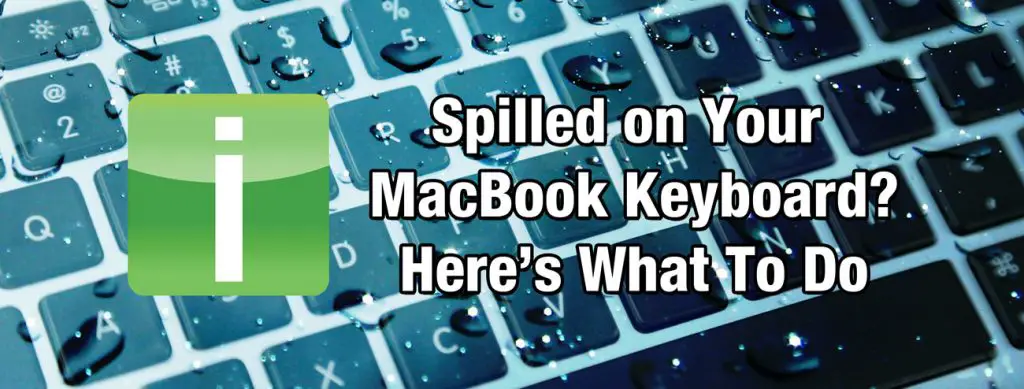What To Do If You Spill Water On Your MacBook?
It is a truly horrible feeling when you spill water on your MacBook. But there is no need to get worried guys because I am going to share with you a detailed guide, to cope with this issue completely.
Yes, it is true that the MacBook is expensive. Everyone wants to take care of it. And no one can imagine seeing it broken, damaged or water spilled on it. So, if you have unintentionally dropped water on your MacBook, then don’t get panic. Just read this article and everything will be all right.
When I bought my new MacBook last year, I had faced this same issue too. And I can understand what that feeling is. I was working on my MacBook and suddenly my little nephew stepped into my room. I distracted from my work and started playing with him.
I didn’t notice him at once and he dropped the jug of water on my MacBook by mistake. Both the MacBook and the jug were on the same table and all this happened. I was also worried at that time. But fortunately, I have an idea about what to do in such kinds of situation.
I also seek immediate help with one of my close friends. And yes, I did it all perfectly done at that time. So I just thought to share all this information with you guys. So, you may not face the depression as I faced. I am such a professional now that I can correct any of the laptops which have sunk in water or faced water spills.
Read this article carefully so that you can also make your MacBook totally perfect by using just the simple tricks. After reading all this, you will become a professional like me. I hope I can deliver you guys at such a great level. Let’s start those steps and tricks which you have to do in such case.
Contents
- 1 Steps by Step guide, What to Do If You Spill Water on Your MacBook?
- 2 Step 1- Unplug the MacBook
- 3 Step 2- Turn off the device
- 4 Step 3- Face the laptop’s keyboard down
- 5 Step 4- Use a soft towel
- 6 Step 5- Use a hair dryer
- 7 Step 6- Silica gel bags
- 8 Step 7 – Leave for Proper timings
- 9 Important Precautions for MacBook
Steps by Step guide, What to Do If You Spill Water on Your MacBook?
Here I am going to share with you each and every step with full details.
Step 1- Unplug the MacBook
First of all, disconnect your MacBook with all the connections it is having. As laptops are the electronic gadgets that use the battery and get charging too. So there is a chance that current will start flowing in the whole MacBook.
That’s why if water is on your MacBook and it is connected with charging or anything else, immediately unplug it with great care. If you think that current has already begun to flow, then turn OFF the power source of an electric switch using a wooden stick.
But if your MacBook is not connected with any plug, then it is good. Look for the next step.
Step 2- Turn off the device
Turn your laptop off immediately. Don’t allow the water to get into the keys and immediately turn it off.
Turning off the laptop is an important step. People make a mistake as they don’t turn it off in a hurry and tension.
Step 3- Face the laptop’s keyboard down
After that, hold it in a position facing down to earth to get rid of water that has entered to the keyboard.
People start cleaning the MacBook by cloth and do not turn the laptop off. They think that cloth will absorb all water. Yes, it definitely absorbs, but first removes the water that has already entered inside. So, for this purpose, face the laptop keyboard down. Remove all water and give it a slight jerk to remove further drops.
Step 4- Use a soft towel
In the next step, you have to use a soft towel or cloth like it. Place it over the laptop. It will absorb all the water from it. Slightly move the towel on the laptop’s keyboard.
It is easy to absorb water. Yet, a slight problem comes when you have accidentally spilled and sticky fluid on it. Although you can also clean that fluid using the same cloth or towel.
Step 5- Use a hair dryer
Now you have to blow the air on the laptop. Use a blow drier or the hair drier. Use anything by which you can blow the fast air on the laptop. Blow the air over the entire surface of laptop and its keyboard too.
If you are using the hair drier, make sure that the air is not so warm. Beside this turn the fans of your room ON. It will help to dry the laptop completely.
Step 6- Silica gel bags
Another best method which you can do with any of your gadget like tablets, mobiles, and laptops, etc. This great method is using silica gel bags. Take a big bag which can be sealed so properly that no air can get into it. Place your laptop in that big bag and also put the silica gel or silica gel mini bags into it.
Leave it for 48 hours at least. Don’t try to open the bag before 48 hours. Even if the air gets into the bag, it will lessen the effect of silica gel. If you let the air inlet, this method will not work then. So, keep that bag sealed perfectly. And everything would be as perfect ad nothing has happened with your laptop.
Step 7 – Leave for Proper timings
Beside you leave the laptop with silica gel bags. Leave it for at least 96 hours at least. Do not turn your laptop ON for these hours. Think about any other work or do anything else during this time. So that you may not rush towards your laptop again and again.
After you have done all these steps that I have told you, I am damn sure that your laptop will be all fine. As we have also tried these methods and they work for us great.
So, when you will follow this guide, you will get the desired results for sure. But if you are still curious about your beloved MacBook than go to the repairing shop and let it be checked. This will also satisfy your mind.
Congratulations, you have completed all the steps. Now, your MacBook is all fine. You can use it after that for sure.
Important Precautions for MacBook
These things or the precautions are just your reminders for security. Must give them a careful read. Here you go;
- When your MacBook is having water on it, don’t wait even for a single moment. Do the solution as soon as possible. Follow the guide that I have told you guys.
- Unplug your device as soon as possible.
- Remove water immediately before it enters inside of the laptop, although silica get will absorb it all.
- Don’t turn your laptop ON before the 96 hours. Try to avoid permanent damage and leave it for a proper time.
Final words
This is the detailed information that is shared with your people here. Must give a careful read to it in order to get a perfect MacBook. Now, you have the perfect idea about what to do when you drop water on your laptop.
Best of Luck.
Team- What Laptops
Related Articles: