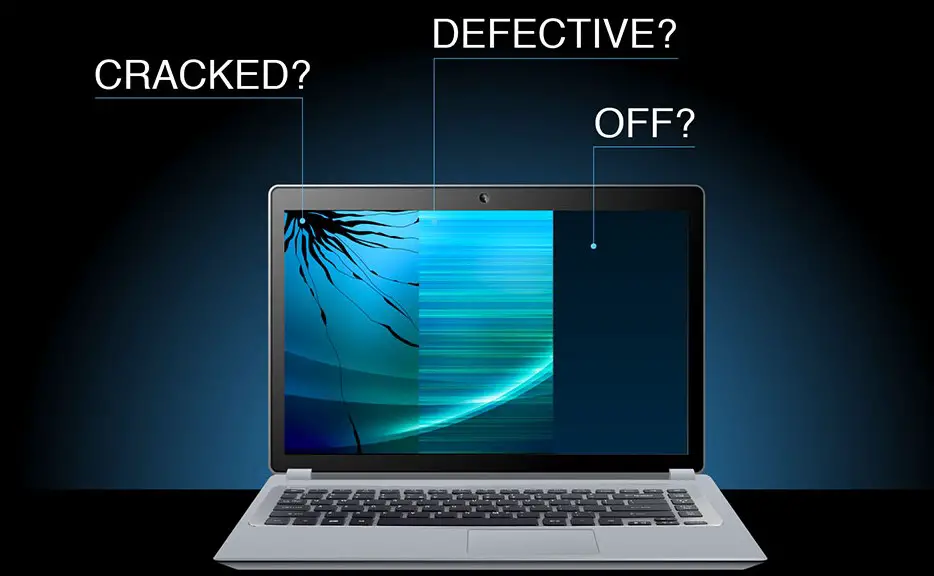In this article, our editors have explained in detail, How to Fix a Cracked Laptop Screen Without Replacing It? This is the worst situation when your laptop screen is cracked, there can be a variety of reasons for this.
Sometimes when we are working in a hurry, the laptop screen may get pressed and all of a sudden, you realize that the screen is cracked. I have faced this situation a couple of times and O, boy that is frustrating.
I have received a couple of messages about fixing a cracked laptop screen and in this article, you will the answer in detail.
Contents
- 1 How to Fix a Cracked Laptop Screen Without Replacing It?
- 2 Tools Required for fixing a cracked screen
- 3 Step By Step Guide to Fix a Cracked Laptop Screen
- 4 Access Cracked Screen
- 5 Now the question is how to check the graphics card?
- 6 Remove Laptop Battery and external covers
- 7 Check the Bezel and damage
- 8 Adding a new laptop screen
- 9 What are the Reasons for a Cracked Screen Laptop?
- 10 Final Words
How to Fix a Cracked Laptop Screen Without Replacing It?
Now my journey for fixing laptop screen started a few years back when I accidentally sit on my laptop that resulted in a very bad crack. It is always very easy to replace the laptop screen but it is costly. Secondly, I was working on a project at that time and I didn’t want my laptop to be in the custody of irrelevant people.
So, I decided to give it a shot. I started looking at different websites and forums to look for a possible solution but all in vain. I noticed that the majority of blogs or websites were just spammy and filled with fake methods or ads from different companies.
Finally, I decided to go ahead with my little bit of knowledge and with the help of a technician friend, who was working at a laptop establishment at that time. It took me a while but I managed to fix my laptop cracked screen with a little bit of effort.
I will answer this question “How to Fix a Cracked Laptop Screen Without Replacing It?” in detail here.
Tools Required for fixing a cracked screen
Now there can a long debate on this, as I have seen different people using a different set of tools. However, I am writing this article after a long discussion with a team of technicians at What Laptops main office.
Working Area:
This is important, you can’t fix a laptop screen just by sitting at a random place. You need a dedicated corner for this. You will need a straight table, I recommend using a flat table that is fixed strongly to the floor.
Sharp Object:
You will need a sharp object, you can use a sharp needle or any other sharp object that you have at home. I have also used a safety-pin once while practicing these skills. Whenever I plan to write an article, I do research for months and then practically perform that task before I post it on the website.
Small Container:
This is essential as it will hold all small objects that you will use during the entire process of fixing the cracked laptop screen. At this time of writing this article, I feel happy as many of my fellows will get benefit from this. Now instead of replacing the screen, you can simply fix it 🙂
Thin Plastic Object:
Again this is important, I have seen people who use a plastic knife or think slide for the purpose. Now you must be thinking why this? This plastic knife can be used when removing the bezel from the fixings.
Nito- Tape:
This is used when fixing the screen and it will hold the laptop screen together so it will not move. Once it is strongly fixed, you can remove the tape.
Screwdriver:
This is essential, now you must have a screwdriver with a magnetic head. Again you must be thinking why magnetic head screwdriver?
Actually, the magnet helps in holding the screws together at the time of working and it just makes the work easier. I personally enjoy now while fixing a cracked screen.
Step By Step Guide to Fix a Cracked Laptop Screen
So here we go:
In this step by step guide, I will explain in detail the entire process of fixing a cracked laptop screen.
Now before you decided to start with this guide, there are few things that you should check at the laptop screen:
- Check for the percentage of damage to the screen.
- If the laptop screen is totally broken into different pieces.
- What about the internal screen attachment, check it carefully.
- Closely monitor the external display and check the results.
- Can you appreciate the crack without touching the screen?
- If you are facing a blank screen, there may be other reasons for this instead of a crack.
- Check the power supply carefully.
Now every laptop is different, I have used this method on Dell and HP laptops.
Access Cracked Screen
The first step is to access the laptop screen carefully and check for the percentage of the damage. Look for possible reasons for that damage if you are still not aware of it. Check its motherboard and other hardware, I have people who keep replacing their laptop screen and the main reason was the dead graphics card.
Now the question is how to check the graphics card?
Let me explain here:
Take out the graphics card and fit it to any other computer and check the screen functionality. If it is working fine at other desktop or laptop computer then this is a sign that your laptop screen is at fault.
Now you observe the blank screen, check for all the short keys that can be responsible for this. There are few short keys that if pressed can lead to a blank screen.
Remove Laptop Battery and external covers
Now that you are sure that it is a laptop screen that is at fault. Turn off the laptop and also remove the battery. You do not want to interfere with the electric circuit of the laptop while fixing this problem. Once the laptop is disconnected from any source of power, you will need to closely monitor the screen.
Check for any screws that are keeping it attach to the laptop. There are hidden small screws at the four corners of the laptop screen, and they ensure that the screen is fixed properly. Screws on the bezel can be removed easily.
I recommend using this tool kit when you are doing this procedure. This laptop kit is available at Amazon.
You will need a sharp object to safely remove the stickers hiding these small screws. You must not lose focus at this point otherwise you can damage the laptop. Carefully remove the cover and place it in a safe place to be used later.
Check the Bezel and damage
Now after you have removed the external covers, you can easily see the screws. These screws are keeping the screen fix to the laptop. With the help of a magnetic head screwdriver, you can remove these screws easily.
Carefully pull away from the bezel from the screen, now check the crack carefully. If the crack is small, it can easily be fixed. Place any thin object at the crack on the screen and with a little bit of force and moving it up and down the screen, you can get it free. This is an important step for How to Fix a Cracked Laptop Screen Without Replacing It.
Once you observe that the bezel if free, now LCD screen are normally fixed with a metallic frame. Use the screwdriver to remove all the screws that are keeping it fixed. Do not use aggressive force at this stage or it can damage.
Remove all the cables attached to the screen and secure it. The screen should be facedown at the keyboard. If the crack is big and can’t be fixed. Then remove the old screen carefully and add the new screen while keeping it towards the keyboard.
Adding a new laptop screen
Now you have to fix and attach all the things that we did in the first two steps, secure the bolts and screws. You can use the magnetic head screwdriver to fix the bezel. You know what to do next, as we did in the first two steps, simply repeat those in a reverse manner.
Click here for a list of laptop screens at Amazon.
I have explained all the details that you may need for your question, How to Fix a Cracked Laptop Screen Without Replacing It. Now if you think that the crack is big enough for replacement then go ahead. Follow this guide and contact me if you feel any confusion.
What are the Reasons for a Cracked Screen Laptop?
You should know what the causes of the cracked laptop screen. Without a proper functional screen, there is no use of a laptop. There is a number of different reasons that can be responsible for this. I will explain a few here:
Damage to the screen can be caused by pressing it hard with any object or even fingers. I have seen a few fellows who broke their laptop screen by just pressing it hard with their hands. You should always be careful while handling your laptops. Laptops are decent machines and require gentle handling
A laptop screen can be easily cracked if the laptop falls on a concrete floor. Always use a laptop bag to avoid such an accident. Around 30 percent of cracked screen laptops are a result of dropping on the floor. I mostly see many fellows who just broke laptop screens and now asking how to fix a cracked laptop screen without replacing it.
If you have a touchscreen laptop, you have to be more careful. you do not want to press hard that may result in the screen damage. It is recommended to use the stylus that comes with the laptop, avoid using your hands.
Hitting a laptop screen with a stylus or any sharp object can also lead to the cracking of the screen. You should gently use the stylus on the laptop screen
Another important cause of cracked screen is when closing the screen look for any objects that may be present on the keyboard. I have seen a fellow who cracked the screen as his earbuds were on the keyboard and he just closed the screen with a force. That resulted in a big crack that can only be fixed by replacing the screen.
Any physical damage can also lead to the damage of screen that may lead to a crack. If you are using a laptop bag, do not throw it and carry it with care.
Drooling hot water or drink on the laptop screen is also one of the common causes of screen damage. Never use a laptop while drinking coffee or tea.
Now if your laptops have this issue, refer to the guide for How to Fix a Cracked Laptop Screen Without Replacing It.
Final Words
I have explained in detail about you can access the laptop screen and fix the crack. Also, you can not fix the crack when it is better to replace it with a new screen. I hope after reading this detailed guide on How to Fix a Cracked Laptop Screen Without Replacing It, you will now have a better knowledge of how things work.
Feel free to contact me if you have any questions related to the laptop’s screen, At What Laptops, I always answer all the questions that I receive. Also, I try to publish a detailed article on that very question.
Best of luck.
Team- What Laptops
Related Articles: