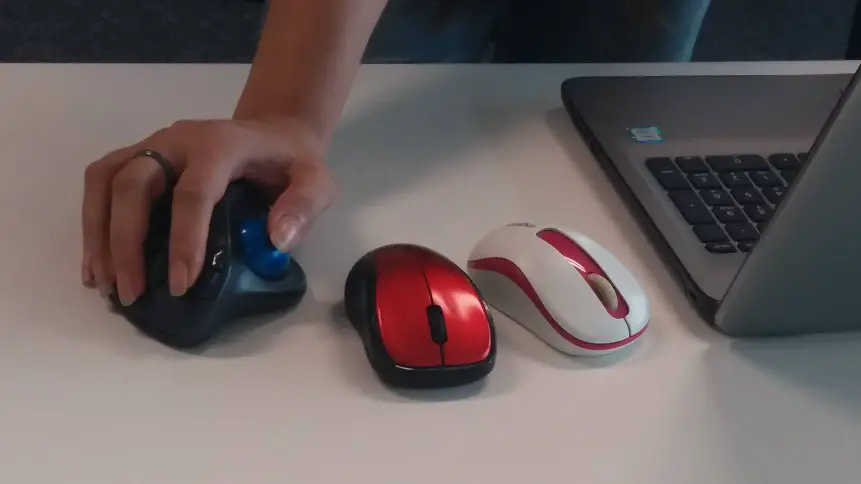What is the Most Common Pointing Device on Laptops?
In this article, our editors have explained in detail about different types of pointing devices for laptops. With a pointing device, we can control laptops functions and perform different tasks.
A pointing device is the one which helps you move the cursor on the screen. Through which you can choose an item, open or close it or perform various functions on your laptop. it is the CAD system and Graphical User Interface (GUI) which is working in the background and helps the user perform all the functions through pointing devices.
What is the Most Common Pointing Device on Laptops?
The mouse is the most common and most used pointing device, all over the world. One of the reasons, it is the most common, is that it is one of the oldest devices. So, most of the people are familiar and comfortable while using it. but now, many of the following devices have been invented and being used. You can choose any of them, according to your liking.
Let’s start with the most common pointing device. And, yes, that is:
Mouse
It is the device, with which almost everyone is familiar with. It is the small input device, which you can hold and cursor on the screen, moves with the movement of the mouse. Though you need an even surface on which you can move the mouse.
The mouse has two buttons: right click and left click. Usually, the left click is used for choosing the item or opening or closing the file. While, right click is used for when you need options like Refresh, Graphics, etc. as it opens a drop-down menu for you, from which you can choose various options. This is one of the best pointing devices on laptops, you can buy gaming mouse from Amazon.
The mouse is connected to the laptop through the wire. Though, the wireless mouse has been available these days. Plus, you can connect through Bluetooth, Infrared, PS/2 port, Serial port, and USB. Mouse pad is also available, which no doubt increases the speed when used. Plus, there are different types of mouse available these days:
Mechanical Mouse
The mechanical mouse has a small ball or rubber in it. it is the oldest type of mouse, which was used with desktop computers. Though, with the help of the wire, it can also be attached to the laptop. It needs the surface to move on, preferably the mouse pad.
Mouse pad is the small pad which is usually made of rubber or foam. When the mouse is placed on the mouse pad, it can be used smoothly and efficiently. Moreover, it prevents the dust and dirt to go into the mouse.
Optical Mouse
Optical mouse does not have any ball in them, unlike the mechanical mouse. Instead, they have the optical sensor laser in them. Light is usually emitted from the optical mouse to detect the mouse movement. They are quite popular among youngsters for use. Moreover, they are faster in use as compared to the mechanical mouse.
Wireless Mouse
Wireless mouse is the most popular type of mouse being used right now. They do not need any wire to be attached to the laptop, unlike all the previous types. Wireless mouse use radio waves or infrared waves to transmit data to the laptop.
Finger mouse:
It is the type of mouse which can be fit on to your finger. And, you can use it without placing it on the surface. As it is attached to your index finger through straps, while the button is operated though thumb. So, it doesn’t need any surface to move on.
Camera mouse
Camera mouse was developed especially for disabled people. It is an amazing device, in which the cursor moved on the screen when you move your head in front of the webcam. This unbelievable device was developed specifically for handicap people.
Foot mouse
This is another device, specifically made for people with upper body disability. It can be used with the foot, as the cursor moved on the screen, while you operate the mouse with a foot. Otherwise, it has the same functionality as any common computer mouse.
Finger tracking
As most of the laptops are now coming with touch screens or tablet modes, so you can simply use your finger to move the cursor on the screen. Using a finger on the screen is now one of the most common methods. As it is really convenient and fastest to use finger than to use devices and carrying them.
Joystick
The joystick is mostly used as a gaming device but it is also a pointing device. It is the lever that can be rotated to send a message to the laptop. It is not that much common and preferred as a pointing device by most of the people. But, is really popular as a gaming device.
Leap Motion
It is the really advanced form of the mouse, which takes you into the virtual reality with your bare hands. It is the new approach that has just been introduced with its fantastic features and much fewer people know about it.
Trackball
The trackball is really similar to a mouse in use. But, its body has the ball on the top of it, which is its main feature. The user moves the ball to control the cursor, unlike the mouse in which you click the button. The body of the trackball is not moved at all instead the ball is simply rolled with the fingers.
Touchpad
The touchpad is usually on your laptop. It is the space below your keyboard with the tactile sensor. As you move your finger on the touchpad, the cursor on the screen moves accordingly. Two buttons may or may not be present with the touchpad. If present, these buttons work as the right click and left click of the mouse. You should always adjust the sensitivity of touchpad on a laptop.
Trackpoint
It is mostly located between the keyboard of a laptop. It is the small ball like a pointer, which can be used with the tip of the finger. And, it works like other pointing devices, as the cursor on the screen moves in the direction you move your finger on the track point.
Light pen
It looks like the pen, which is used on most of the touch screens and the laptops with the tablet mode available. You can just point the light pen on the screen and it will click the options as you want. And, it is connected to the laptop with the help of the wire. It is preferred to use by many people as it is easy to use and take anywhere.
Stylus
The stylus is also a pen-like device, which is used as a pointing device. It can be used to write, draw and sketch as well. That’s why it is mostly used and preferred by architects, artists, and graphic designers. I have just bought a new laptop with stylus and that is just awesome. The stylus is one of the new pointing devices for laptop and is gaining popularity in recent days.
Keyboard
The keyboard can also be used as the pointing device as the cursor can be controlled with the help of the arrow keys on the keyboard. Many of the professionals prefer to use the keyboard as their pointing device instead of other devices and even mouse. It is a matter of preference, after all. You can select from this list of affordable gaming keyboards.
Conclusion:
Most common pointing devices have been explained above. But it is best to use the one which you are most the comfortable with. As with the increase in technology, new devices are being developed with time. It is best to change and adapt accordingly. Stay in touch and learn and try new pointing devices to increase your work efficiency and productivity.
Thank You
Team- What Laptops
Related Articles: