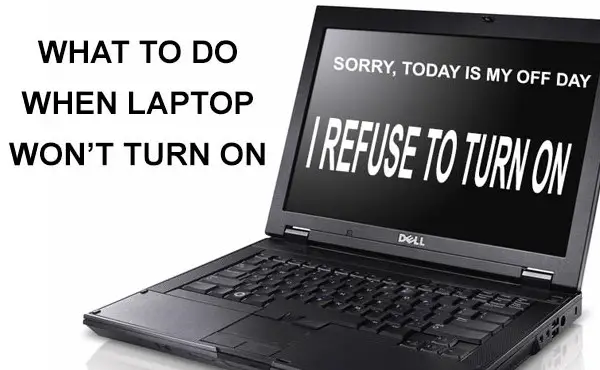Laptop Won’t Turn On Even When Plugged In – Answer by WhatLaptops
The laptop is an electric device that requires power to perform its function. Now, the problem arises when the laptop won’t turn on. Normally there is an issue with power supply, but I will explain in detail the reasons for laptop not turning on even when plugged in.
Like any other machine, laptop requires maintenance. You should maintain your laptop and this will increase the functional life of your laptop. Below, I have explained all the details:
Contents
Laptop Won’t Turn On Even When Plugged In – Answer by WhatLaptops
This topic can be a bit tricky for few, however, I will try to keep it very simple. Once I had this issue with my laptop when that Laptop Won’t Turn On even when power cable was attached. I had to do a bit of research to find the possible cause and fix it.
This is always very frustrating when you are in the middle of something and you try to do any task on your laptop, and wow, that machine won’t even start.
Let us start digging the reasons for possible failure for the laptop to start.
Here we go:
Why the Laptop Won’t Turn On?
There can a variety of reasons responsible for laptops failure. Here, I will explain the possible reasons in detail.
Check the Power Cable of laptop
Now, this is one of the common issues that people have to face. If your laptop is not properly charged, carefully connect the power cable and attach it with the connection. Turn on the switch and your laptop should start properly. If you are using any multi-plug, ensure to use a high-quality power connector for stable charging. This will keep your laptop safe from any sort of electric short circuit.
Also, check the adaptor, it should be connected properly and always buy these accessories from genuine manufacturers. Nowadays the market is filled with low-quality products, that will just harm your machine.
Normally I do not recommend using the electric stabilizer but if you are facing a drop in the voltage, go for it. Every laptop comes with a standard battery and it should be treated accordingly.
Majority of the laptops come with a standard voltage in the United States but if you are from the United Kingdom or any other part of the globe, check with the instruction manual.
Nowadays all major manufacturers are using the voltage between 16-20, that works well in the major portion of the world. If you think, your home voltage is not suitable for charging your laptop and may eventually damage it, go for an electric stabilizer.
Now that you have properly attached the adaptor with the power cable and also accessed the voltage. It is time to start charging the laptop, normally I suggest to wait for a few minutes before you attempt to start the laptop. I recommend waiting for at least 5-7 minutes for charging and then only attempting to start the machine.
At this point, your laptop should turn on and start performing. Now if it does not start, then its time to proceed to the second step.
Check the Battery if the laptop is not turning on
Now every laptop owners know how he is treating the machine. If you are not regularly charging the laptop and it has been dead for a while now, then this can be the cause. At this point, the issue is how to check if your laptop battery is really dead?
Remove the laptop battery and attach any other laptop battery. Charge the laptop for 5-10 minutes, if your laptop starts then you know what to do.
Check Hardware Ports
Another possible cause that will keep the laptop dead is an issue with the hardware. If all ports are not connected properly, it won’t allow the laptop to turn on and start functioning. At this point, check the hardware ports and ensure proper connection.
If your laptop is not starting even with the new battery and securing all hardware ports, it is better to get it accessed by a technician,
Check the Power Button of laptop
Sometimes there is an issue with the power button. Normally we just have to press it for a second and the laptop will turn on and start processing. If your laptop is not starting, try pressing the power button for a few seconds and then releasing. If your laptop is charged, it should turn on the laptop.
If it is still not working, you can use a tweezer to remove the power button key and access the key carriage. If you find any dust or grime trapped there, clean it carefully. Now you must ensure that the power cable is disconnected from the laptop and also the battery is removed. You do not want to end up destroying the whole electric circuit.
Draining the Residual Electricity Clog
Now, this may seem strange to few. Researches have proved if your laptop is not turning on and not responding to any of the above-mentioned techniques, it is better to follow this. There s a term called, “electricity clog” and this has been proved.
You must be thinking, what the heck, let me explain how you can overcome this.
Just follow these basic steps and your laptop should start functioning properly:
- Disconnect the power cable.
- Remove the battery.
- Press the power button for a minimum of thirty seconds, it should remove any electricity clog if present.
- Do not connect the battery, just attach the power cable, and start the laptop.
- If it does not start here, repeat the process for at least one minute.
Final Words:
I have explained all the details that will help you keep your laptop good and in functional life. Follow the above-mentioned steps to check why your laptop is not starting and turning on. You can still turn on a laptop without a power button.
Feel free to contact me if you have any questions related to laptops. I will answer your question and also post a detailed article on that very question. At, WhatLaptops, we are here to help and guide fellows who are facing issues with their laptops.
Best of Luck.
Team- Whatlaptops.com
Related Articles: